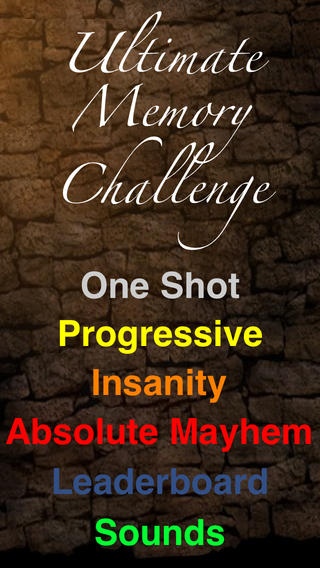UltimateMemoryChallenge 1.3.0
Free Version
Publisher Description
UltimateMemoryChallenge is a game of memory skill. Ultimate Memory Challenge has five large buttons, each a different color. The game lights these buttons in a sequence, playing a sound for each button, the player must press the buttons in the same sequence. Game play ends when the player makes a mistake. When a player makes a mistake they can retry the level or quit and start again. One Shot mode: UltimateMemoryChallenge starts with a single button chosen randomly, and adds another randomly chosen button to the end of the sequence each time the player follows it successfully. Once an incorrect sequence is selected the game will start over with a new sequence. Progressive mode: UltimateMemoryChallenge starts with a single button chosen randomly, and adds another randomly chosen button to the end of the sequence each time the player follows it successfully. Insanity mode: UltimateMemoryChallenge starts with a single button chosen randomly. For each subsequent level a completely new randomly selected sequence is created with an additional sequence added. Absolute Mayhem mode: This plays just like insanity mode, except that, each of the buttons colors are randomly selected for each new level. UltimateMemoryChallenge has added a scoring system and leaderboards to track how well you compare to your friends and globally. The scoring system is based on the level you are on and how quickly you were able to complete the sequence correctly. The leaderboards are managed by the Openfeint system. Audio sound packs have been added to the game for added enjoyment! UltimateMemoryChallenge supports unlimited levels to challenge even the best memory geniuses! What level will you reach?
Requires iOS 6.0 or later. Compatible with iPhone, iPad, and iPod touch.
About UltimateMemoryChallenge
UltimateMemoryChallenge is a free app for iOS published in the Action list of apps, part of Games & Entertainment.
The company that develops UltimateMemoryChallenge is Andrew Stanevicius. The latest version released by its developer is 1.3.0.
To install UltimateMemoryChallenge on your iOS device, just click the green Continue To App button above to start the installation process. The app is listed on our website since 2010-01-07 and was downloaded 7 times. We have already checked if the download link is safe, however for your own protection we recommend that you scan the downloaded app with your antivirus. Your antivirus may detect the UltimateMemoryChallenge as malware if the download link is broken.
How to install UltimateMemoryChallenge on your iOS device:
- Click on the Continue To App button on our website. This will redirect you to the App Store.
- Once the UltimateMemoryChallenge is shown in the iTunes listing of your iOS device, you can start its download and installation. Tap on the GET button to the right of the app to start downloading it.
- If you are not logged-in the iOS appstore app, you'll be prompted for your your Apple ID and/or password.
- After UltimateMemoryChallenge is downloaded, you'll see an INSTALL button to the right. Tap on it to start the actual installation of the iOS app.
- Once installation is finished you can tap on the OPEN button to start it. Its icon will also be added to your device home screen.